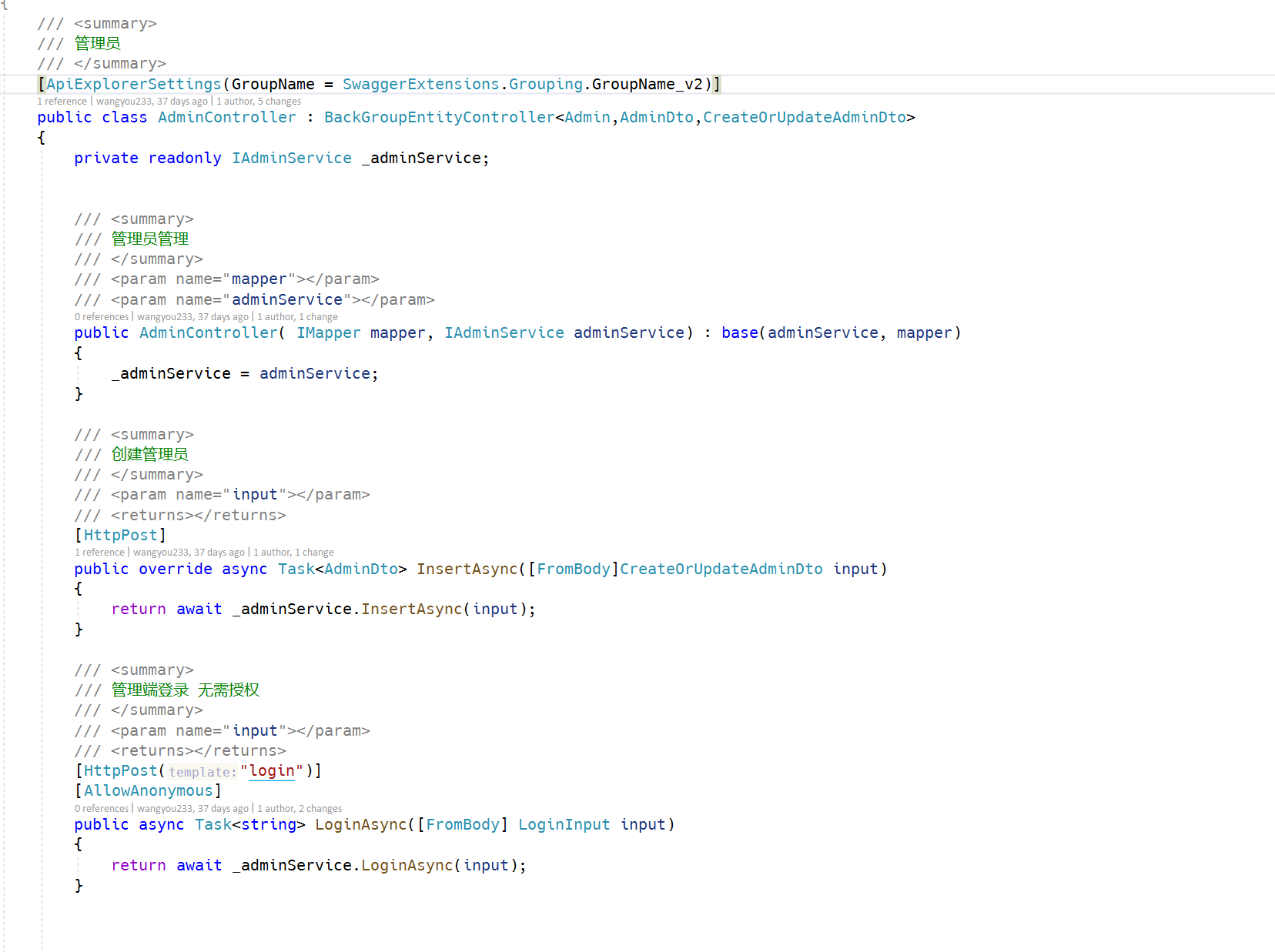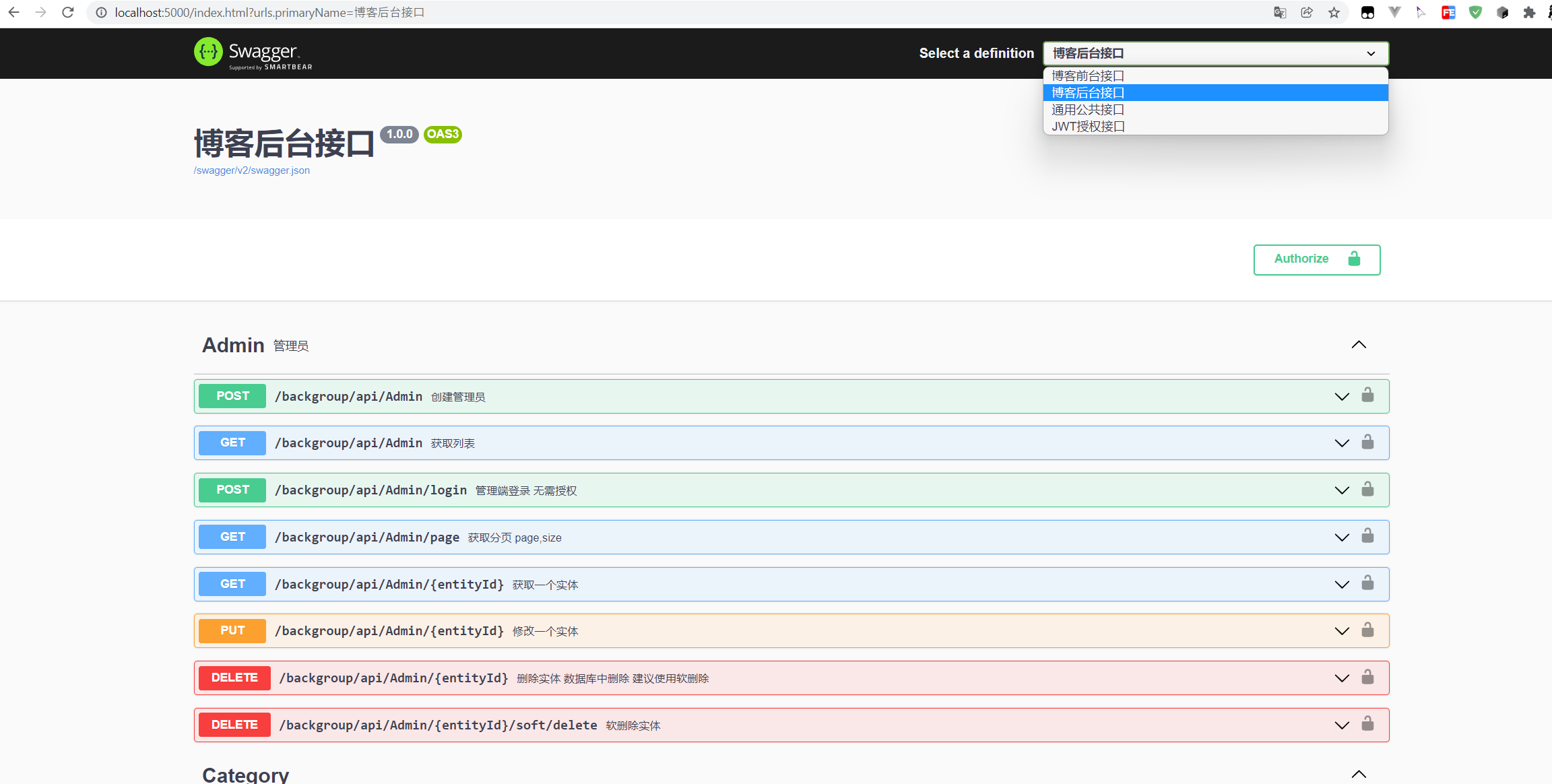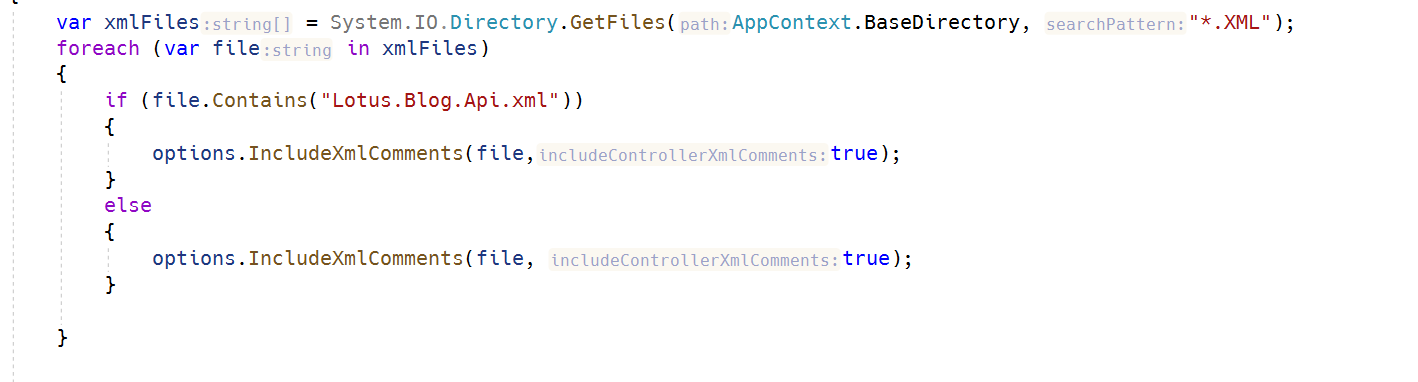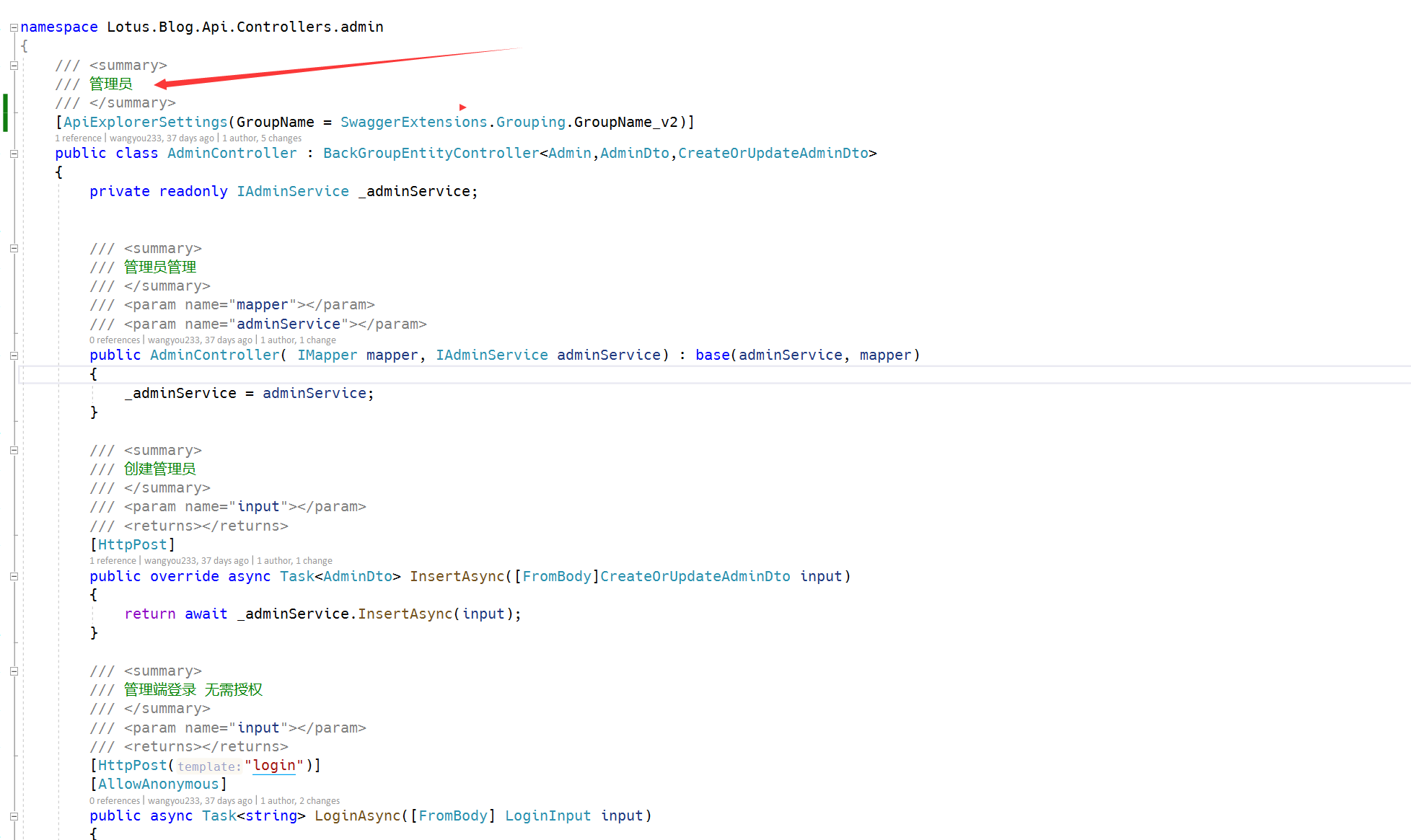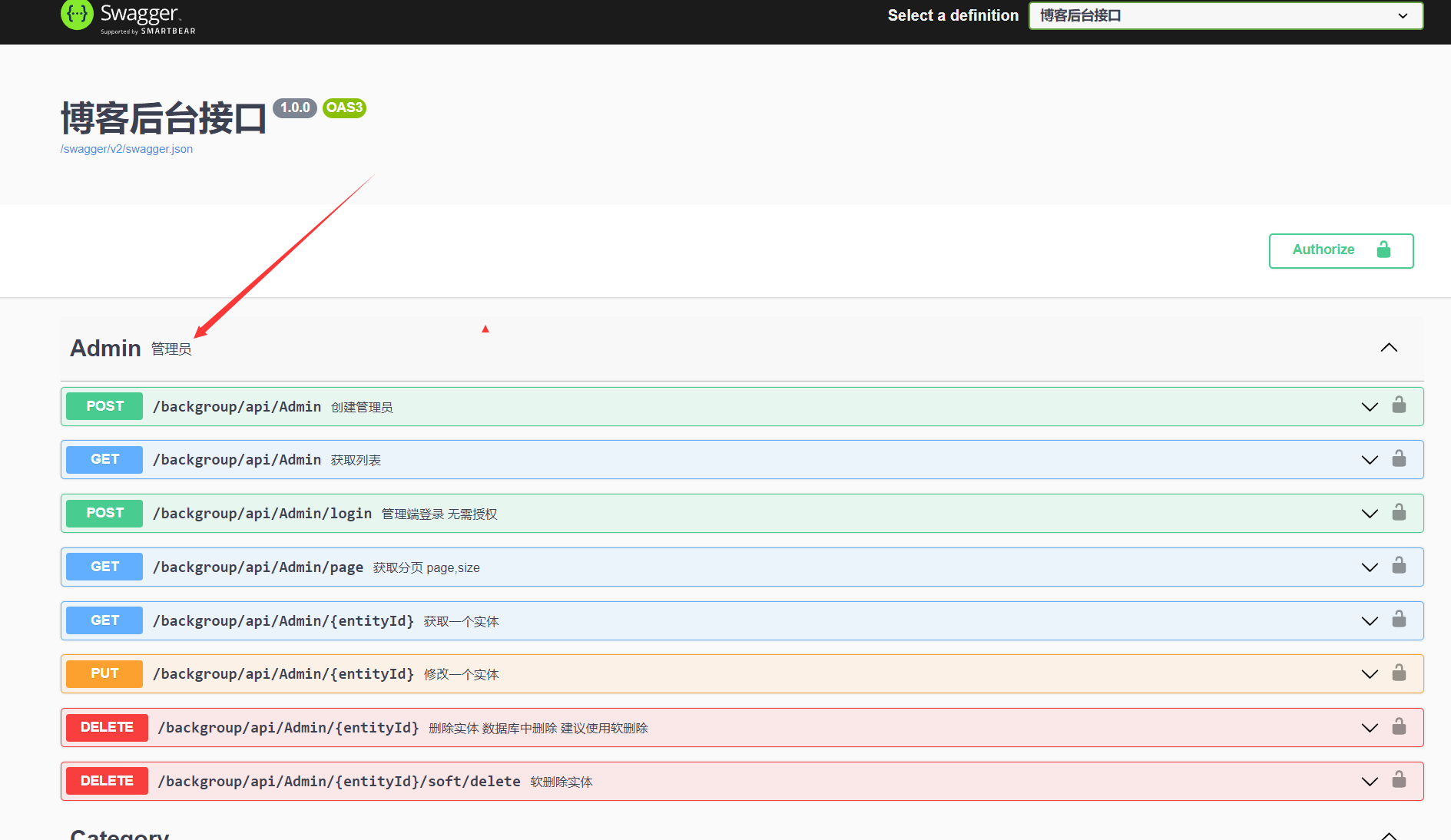为什么要使用Api分组
- 同一个项目各端接口分离
- 前端更好的查询各端Api接口
- 后端更好的管理接口分组
本文使用的是.Net6项目
项目地址
代码
新建
SwaggerExtensions.cs类
using Microsoft.AspNetCore.Builder;
using Microsoft.Extensions.DependencyInjection;
using Microsoft.OpenApi.Models;
using Swashbuckle.AspNetCore.SwaggerUI;
using System;
using System.Collections.Generic;
using System.Linq;
using System.Text;
using System.Threading.Tasks;
namespace Lotus.Blog.TNT.Swagger
{
public static class SwaggerExtensions
{
/// <summary>
/// Api版本号
/// </summary>
public static string version = "1.0.0";
/// <summary>
/// 分组
/// </summary>
public static class Grouping
{
/// <summary>
/// 博客前台接口组
/// </summary>
public const string GroupName_v1 = "v1";
/// <summary>
/// 博客后台接口组
/// </summary>
public const string GroupName_v2 = "v2";
/// <summary>
/// 其他通用接口组
/// </summary>
public const string GroupName_v3 = "v3";
/// <summary>
/// JWT授权接口组
/// </summary>
public const string GroupName_v4 = "v4";
}
private static readonly List<SwaggerApiInfo> ApiInfos = new List<SwaggerApiInfo>()
{
new SwaggerApiInfo
{
UrlPrefix = Grouping.GroupName_v1,
Name = "博客前台接口",
OpenApiInfo = new OpenApiInfo
{
Version = version,
Title = "博客前台接口",
Description = ""
}
},
new SwaggerApiInfo
{
UrlPrefix = Grouping.GroupName_v2,
Name = "博客后台接口",
OpenApiInfo = new OpenApiInfo
{
Version = version,
Title = "博客后台接口",
Description = ""
}
},
new SwaggerApiInfo
{
UrlPrefix = Grouping.GroupName_v3,
Name = "通用公共接口",
OpenApiInfo = new OpenApiInfo
{
Version = version,
Title = "通用公共接口",
Description = ""
}
},
new SwaggerApiInfo
{
UrlPrefix = Grouping.GroupName_v4,
Name = "JWT授权接口",
OpenApiInfo = new OpenApiInfo
{
Version = version,
Title = "JWT授权接口",
Description = ""
}
}
};
public static void AddSwaggerUI(this IServiceCollection services)
{
services.AddSwaggerGen(options =>
{
var xmlFiles = System.IO.Directory.GetFiles(AppContext.BaseDirectory, "*.XML");
foreach (var file in xmlFiles)
{
options.IncludeXmlComments(file);
}
ApiInfos.ForEach(x =>
{
options.SwaggerDoc(x.UrlPrefix, x.OpenApiInfo);
});
options.AddSecurityDefinition("Bearer", new OpenApiSecurityScheme
{
Name = "Authorization",
Type = SecuritySchemeType.ApiKey,
Scheme = "Bearer",
BearerFormat = "JWT",
In = ParameterLocation.Header,
Description = "JWT token Bearer"
});
options.AddSecurityRequirement(new OpenApiSecurityRequirement
{
{
new OpenApiSecurityScheme
{
Reference = new OpenApiReference
{
Type = ReferenceType.SecurityScheme,
Id = "Bearer"
}
},
new string[] { }
}
});
});
}
public static void UseSwaggerUI(this IApplicationBuilder app)
{
app.UseSwagger();
app.UseSwaggerUI(options =>
{
ApiInfos.ForEach(x =>
{
options.SwaggerEndpoint($"/swagger/{x.UrlPrefix}/swagger.json", x.Name);
});
// 模型的默认扩展深度,设置为 -1 完全隐藏模型
options.DefaultModelsExpandDepth(-1);
//// API文档仅展开标记
options.DocExpansion(DocExpansion.List);
options.RoutePrefix = string.Empty;
//// API前缀设置为空
options.DocumentTitle = "忘忧小站";
});
}
}
}
SwaggerApiInfo.cs
using Microsoft.OpenApi.Models;
using System;
using System.Collections.Generic;
using System.Linq;
using System.Text;
using System.Threading.Tasks;
namespace Lotus.Blog.TNT.Swagger
{
internal class SwaggerApiInfo
{
/// <summary>
/// URL前缀
/// </summary>
public string UrlPrefix { get; set; }
/// <summary>
/// 名称
/// </summary>
public string Name { get; set; }
/// <summary>
/// <see cref="Microsoft.OpenApi.Models.OpenApiInfo"/>
/// </summary>
public OpenApiInfo OpenApiInfo { get; set; }
}
}
如何使用
[ApiExplorerSettings(GroupName = SwaggerExtensions.Grouping.GroupName_v2)]
Program.cs使用
注意! 如果不是.Net项目 需要在startup.cs 文件中注册
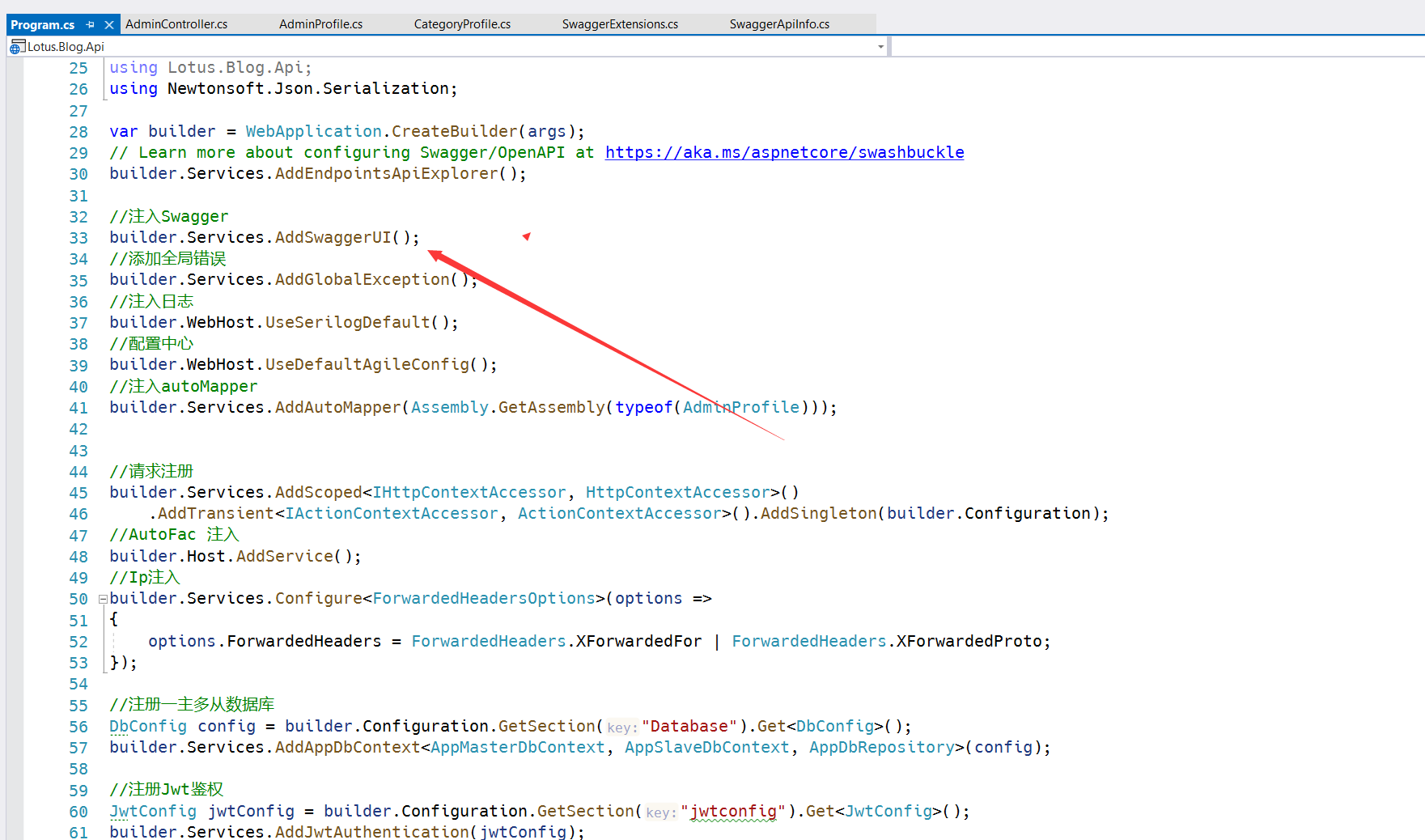
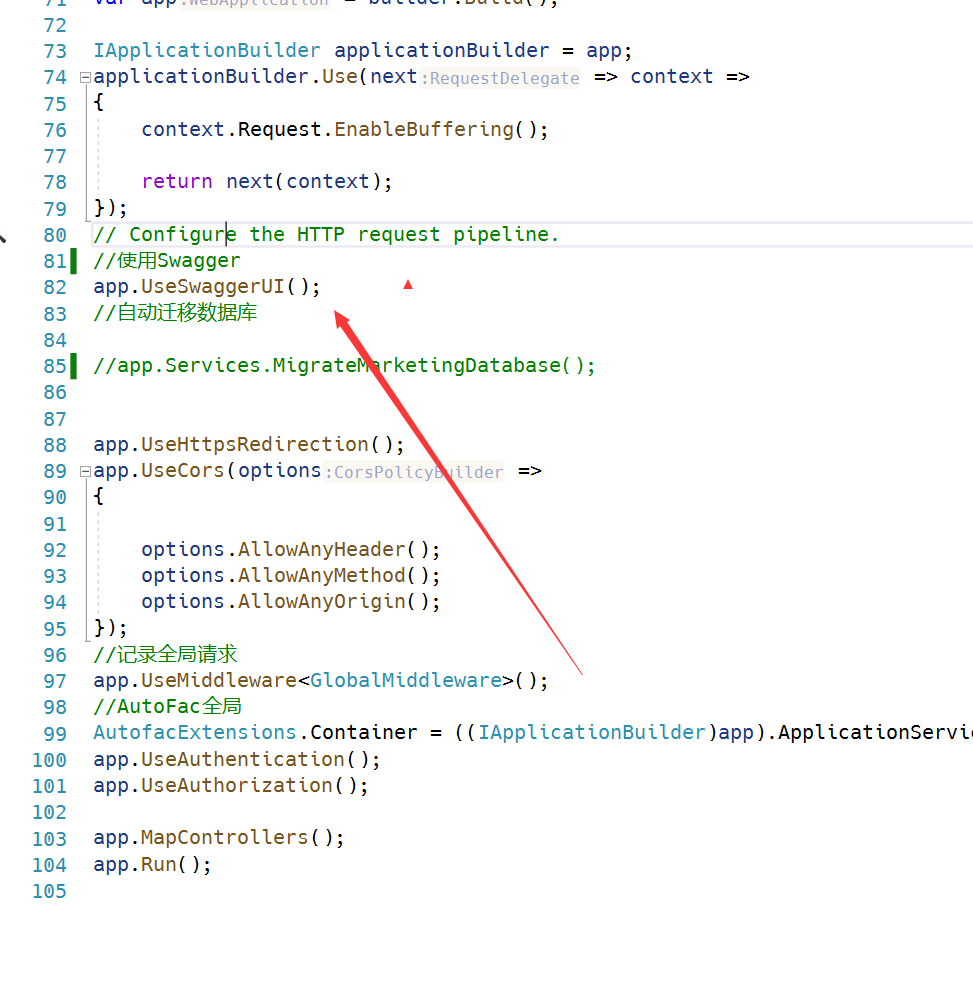
实现效果
这样就达到了Swagger分组,将各个端接口分离开来,方便前端开发工程师查询
Swagger Controller 注释
在
SwaggerExtensions.cs文件中修改代码
var xmlFiles = System.IO.Directory.GetFiles(AppContext.BaseDirectory, "*.XML");
foreach (var file in xmlFiles)
{
if (file.Contains("Lotus.Blog.Api.xml"))
{
options.IncludeXmlComments(file,true);
}
else
{
options.IncludeXmlComments(file, true);
}
}
Logtus.Blog.Api.xml 为你Controller项目的名称
Controller增加注释
实现效果
总结
至此该篇文章结束